Weeknotes 14: Button Surgery
-
Look at me, puttering along in my little routine! Spent a good chunk of the week cleaning out my office so interviewers aren’t transfixed by the mess.
-
I usually run the MacBook Pro on my desk in clamshell mode with an external display, mouse, and keyboard, but it’s a bummer to not have access to the Touch ID button. You can use one of Apple’s Magic Keyboards, but they leave a lot to be desired typing-wise.
-
This week’s side quest: Performing surgery on a Magic Keyboard to yoink the little nub out for a standalone Touch ID sensor. Huge credit to this guide, this video, and this 3-D model for keeping me on track.
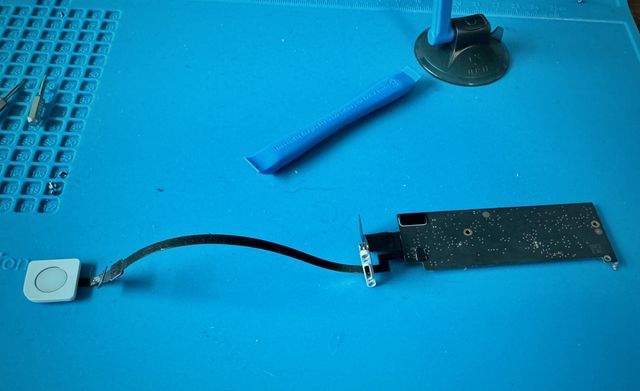
-
And now I have a dedicated fingerprint reader in a 3-D printed enclosure so I can enjoy typing on my lovely clackity little Mode Envoy. Always nice to find a project that bundles up as many hobbies and tools as possible.

-
Small improvement corner: hey look, pictures! I need to spend some time with eleventy-img and think about how I’d like to optimize things, but in the tradition of this project, doing the dumbest possible thing first and getting around to the smart thing down the road.
-
Also finally fixed the weird bug where links had inconsistent colors. I was trying to be too clever in my reset stylesheet.
-
Related: remember CSS resets? Probably not.